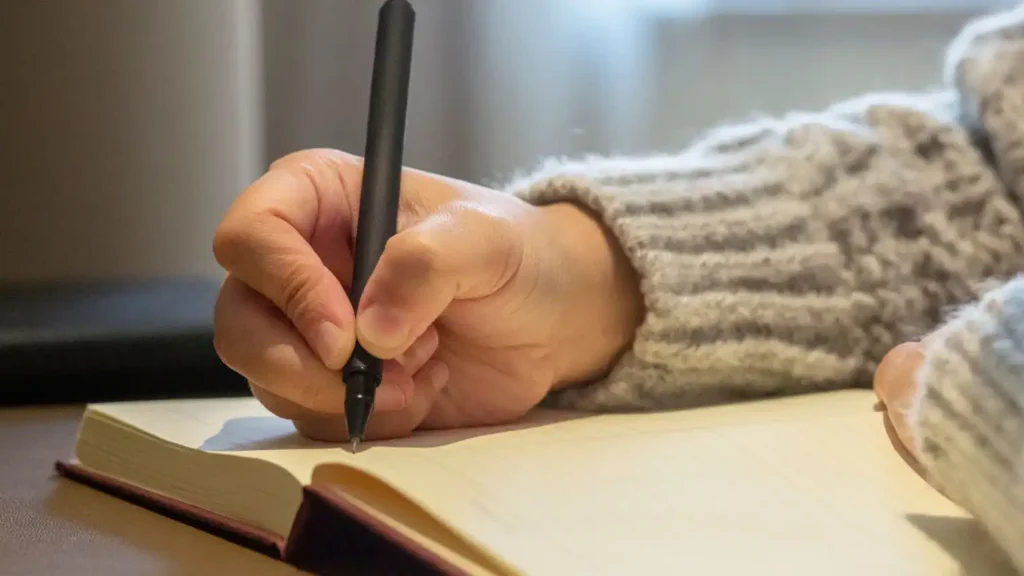Preface
When I first encountered AI in SEO, I felt that mix of excitement and dread we all know.
Would robots replace us, or could they actually become our secret weapon?
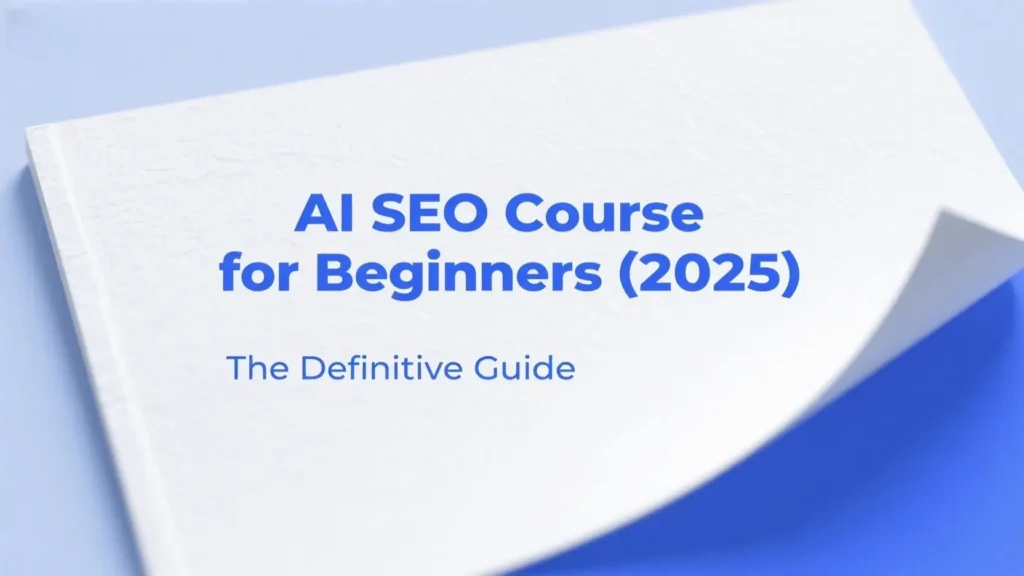
📊 According to a report by TechJury,65% of companies reported an improvement in their SEO results after adopting AI-driven content strategies.
Randy Selzer, a real estate agent in Toronto, used the AI SEO tool WordLift.
Within four months, the organic traffic of his website increased by 80%, and it ranked more than 700 keywords on the first page of Google.

Despite this potential, according to the discovery of OppGen Marketing, among enterprises that adopt AI-generated content, many have seen a decline in website traffic and rankings.
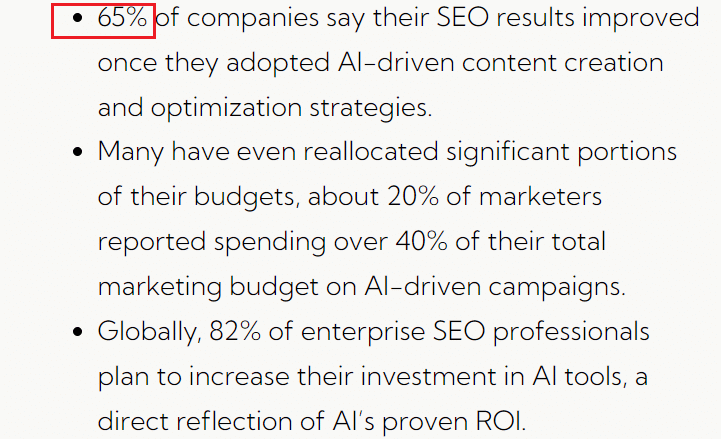
💡 That knowledge gap? It’s your competitive advantage waiting to happen.
After countless days and nights of testing, I’ve distilled what actually works into this no-fluff guide.
You won’t find theoretical jargon here—just practical, proven techniques that deliver results.
The AI SEO revolution isn’t coming—it’s already here.
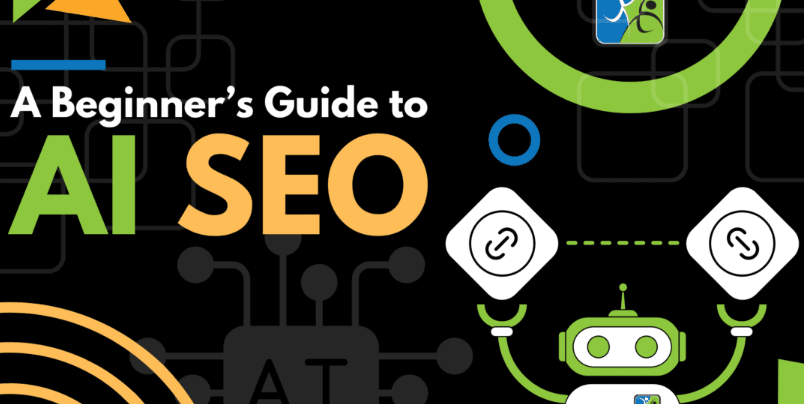
So grab your coffee, and let’s transform what seems like complicated tech wizardry into your everyday ranking advantage.
Part 1: Understanding AI in SEO – What Beginners Need to Know?
(Foundations)
What is AI in SEO?
Let’s start with the basics.
At its core, AI in SEO means using machine learning, natural language processing (NLP), and other intelligent technologies to improve and automate SEO tasks.
In simpler terms, it’s like having a super-smart assistant that helps you optimize websites by analyzing large amounts of data and making smart recommendations.

AI tools can sift through information such as keywords, user behavior, and ranking factors, then provide insights to strengthen your SEO strategy.
It’s not just about working faster — it’s about working smarter and more effectively.

For example, AI can analyze how people search for your products or services and suggest high-potential keywords you might have missed.
Imagine you run a local bakery: an AI tool might show you that “best chocolate croissants near me” is a trending search you should target.

How AI is Changing Traditional SEO Work
Traditional SEO involves a lot of manual work — finding keywords, tracking rankings, analyzing competitors.
These tasks are important but often time-consuming and prone to mistakes.
AI transforms this process by automating and enhancing many steps.
Tools like SEMrush, Ahrefs, and Moz not only automate keyword research but also predict future trends based on user behavior.
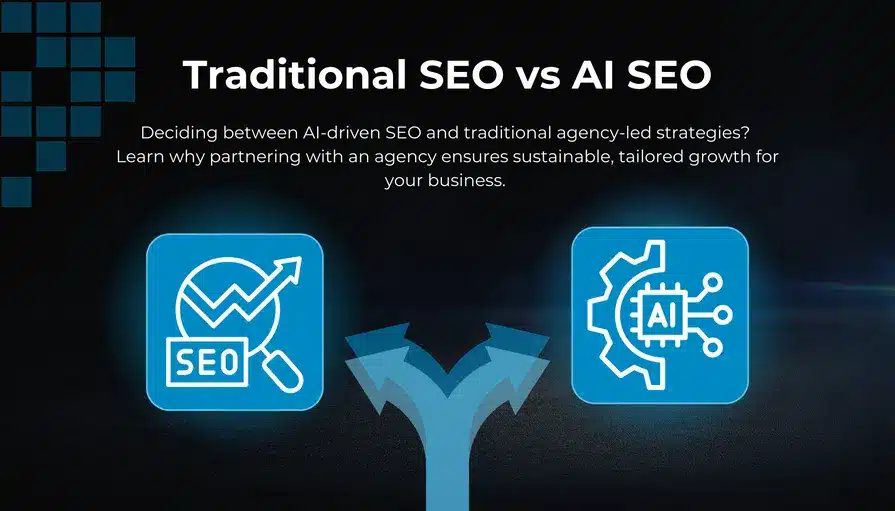
Quick Story:
I once worked with a small e-commerce business selling custom T-shirts.
We used an AI tool to study customer behavior, and within a week, it recommended new keywords and product descriptions with a higher chance of ranking.
By adjusting our strategy early, we gained an advantage over competitors.
It felt like having insider information!

Why SEOers Should Start Using AI Now ?
SEO today is challenging.
You have to balance keywords, user intent, backlinks, and ever-changing search algorithms.
If you’re still doing everything manually, you’re falling behind.
AI is no longer optional — it’s essential for staying competitive.
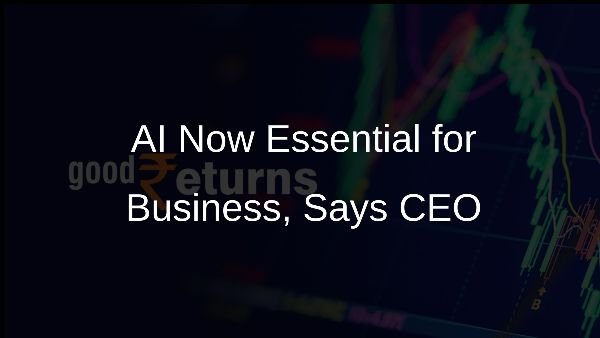
Tools like Clearscope and Surfer SEO help you optimize articles by analyzing what top-ranking pages are doing.
They recommend keywords, structure improvements, and even content tweaks to boost your visibility.
Following AI-driven suggestions can save you hours of manual work — and deliver better SEO results faster.
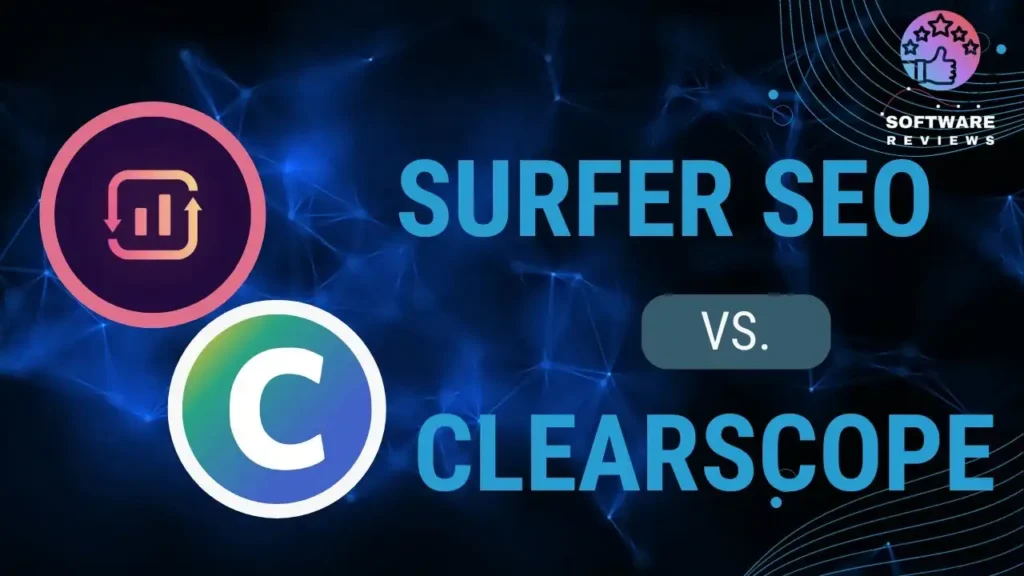
Common Misconceptions About AI SEO (and the Truth)
Many beginners hesitate to use AI because of common myths. Let’s clear them up:
❌ “AI will replace human SEOers.”
Not true.
AI assists but cannot replace creativity, strategic thinking, and the human touch needed for great SEO.
It handles repetitive tasks so you can focus on strategy and quality.
❌ “AI SEO tools are too complex for beginners.”
Also wrong.
Modern AI tools are designed to be user-friendly, even for complete beginners.
Tools like Jasper for writing or MarketMuse for content strategy have simple interfaces and clear guidance — no coding needed.

❌ “AI SEO is only for big companies with large budgets.”
This was true before, but not anymore.
Today, many affordable or even free AI tools are available.
For example, Google’s RankBrain already uses AI in search rankings, so learning to use AI is more accessible than you think.
By now, you should see that AI is not futuristic — it’s available right now.
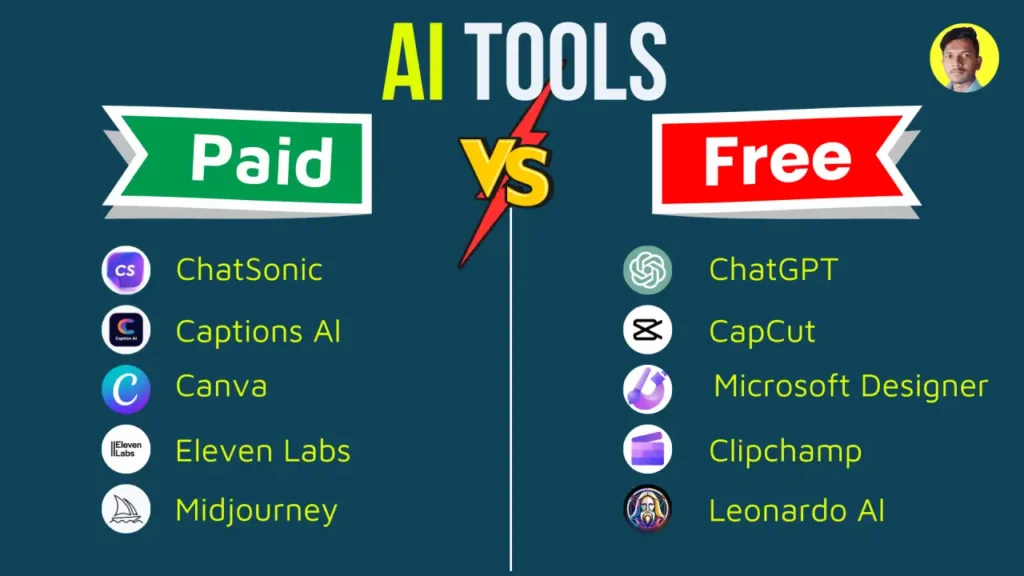
You can use it to automate keyword research, improve content strategies, and make smarter SEO decisions.
And the best part?
You don’t need to be a tech expert to start.
The earlier you embrace AI, the further ahead you’ll be.
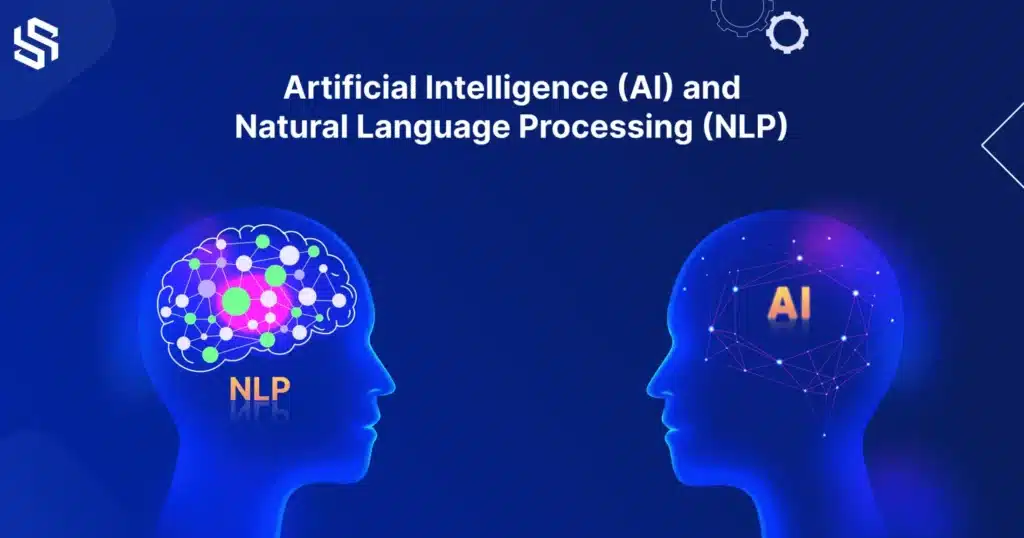
Part 2: Essential AI Tools Every Beginner Should Learn
(Toolbox Setup)
When I first explored AI tools for SEO, I felt overwhelmed by the options.
There were so many shiny new tools to try!
But over time, I learned: it’s not about using every tool.
It’s about building a smart, focused toolbox that makes your work easier and better.
Here are some essential AI tools every beginner should know.
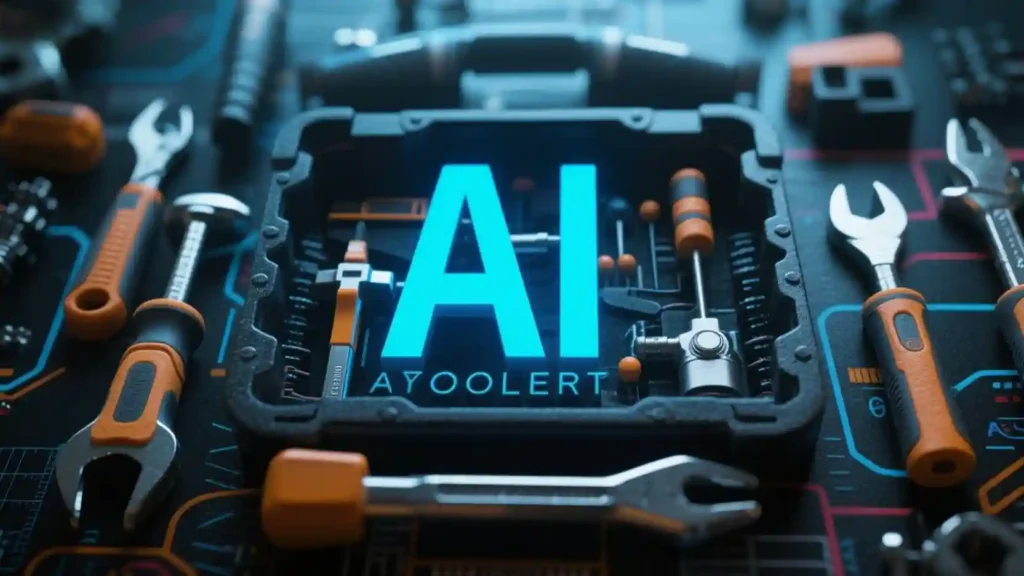
💬 ChatGPT – For Brainstorming, Writing, and Idea Generation
Coming up with content ideas is one of the hardest parts of SEO.
Even with keywords, it’s tough to create unique and engaging content.
That’s where ChatGPT comes in.
It acts like a creative partner, helping you brainstorm ideas, create outlines, or even draft full articles.
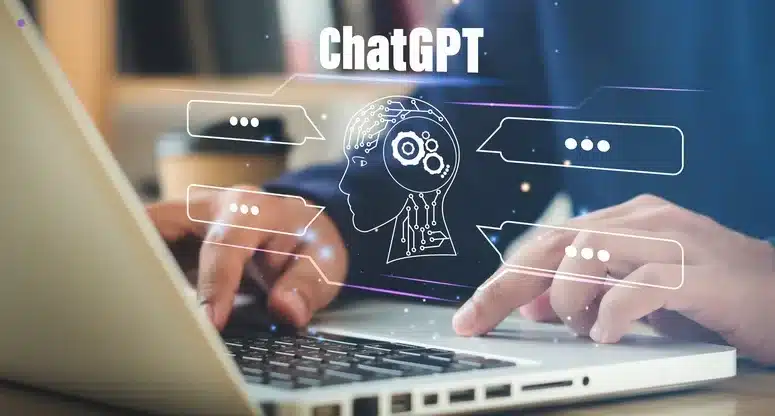
Real-World Example:
Suppose you want to write about “How AI is Transforming SEO.”
You can ask ChatGPT to suggest subheadings, main points, or sample paragraphs based on your topic and keywords.
My Experience:
I used ChatGPT to brainstorm article ideas about AI-powered SEO tools.
Within minutes, it generated topics, FAQ suggestions, and even blog structures — a huge time-saver!
The key to using Chatgpt is to formulate the correct prompt words.

Key Benefits:
- Save Time: Kickstart your writing quickly.
- Add Variety: Explore multiple content angles.
- Stay Flexible: Adjust tone and style easily for different audiences.
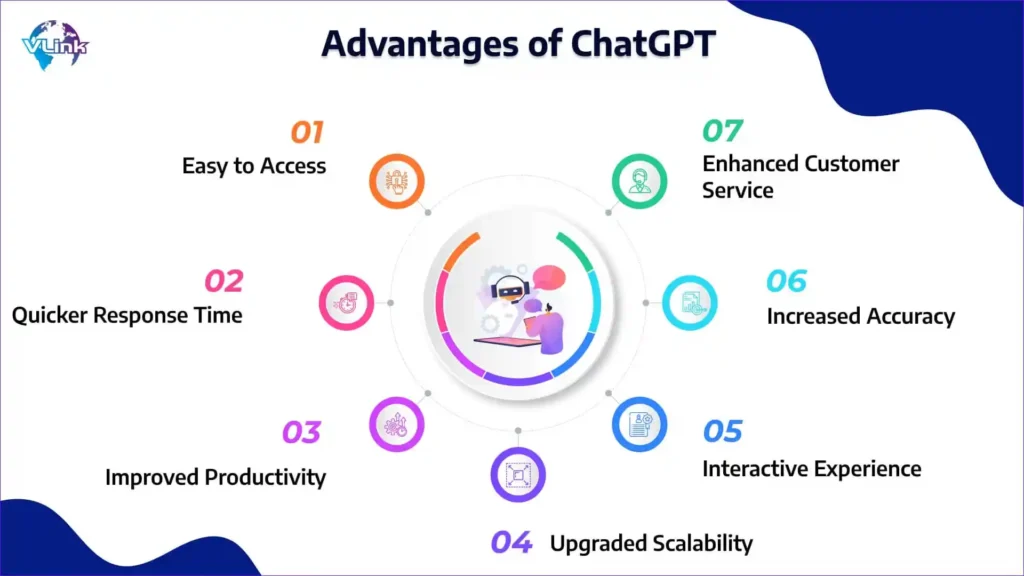
📈 Surfer SEO – For Content Optimization
Surfer SEO helps you fine-tune your content to match what top-ranking pages are doing.
It analyzes competitors and offers practical tips to improve your content.
Real-World Example:
When writing a blog about “Clean Bulking Meal Plan “.
Surfer SEO told me exactly how many words to write, what related terms to use, and how to structure the article.
Most importantly, it also has a content score, allowing me to have an intuitive understanding of the content quality.
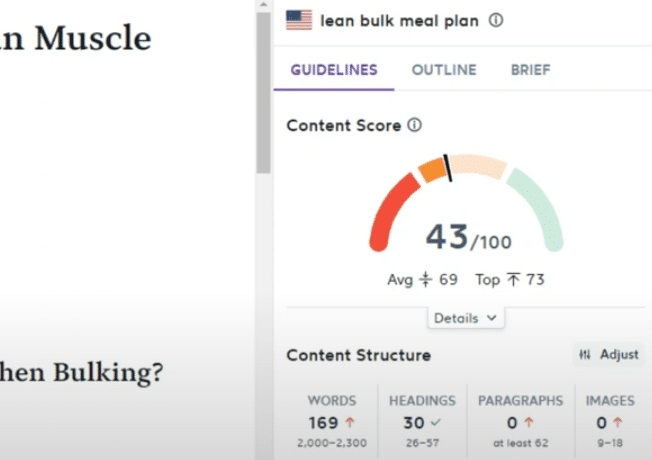
My Experience:
Using Surfer SEO, I optimized an article that later outranked several bigger competitors.
Details like internal links, and heading structure made a real difference.
Key Benefits:
- Improve Quality: Get data-driven content recommendations.
- Focus Efforts: Know what matters most for ranking.
- Increase Visibility: Structure content for SEO success.
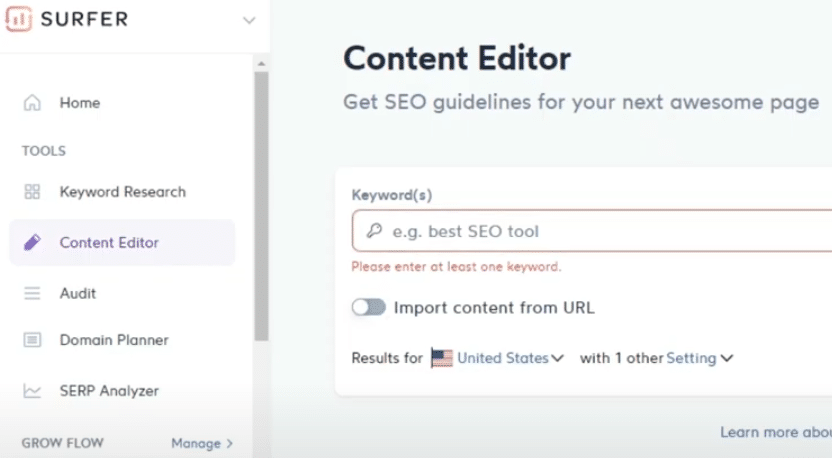
🔍 SEMrush AI Features – For Keyword Research and Site Audits
SEMrush is a leading SEO platform with powerful AI features for beginners.
Keyword Research:
Start with a seed keyword.
SEMrush suggests related keywords, long-tail variations, and their difficulty scores.

Site Audits:
The AI scans your site and points out issues like:
- Broken links.
- Slow page speed.
- Missing meta tags.
My Experience:
I used SEMrush to audit a client’s website.
The AI found technical problems we missed manually, allowing us to fix them quickly and boost SEO performance.
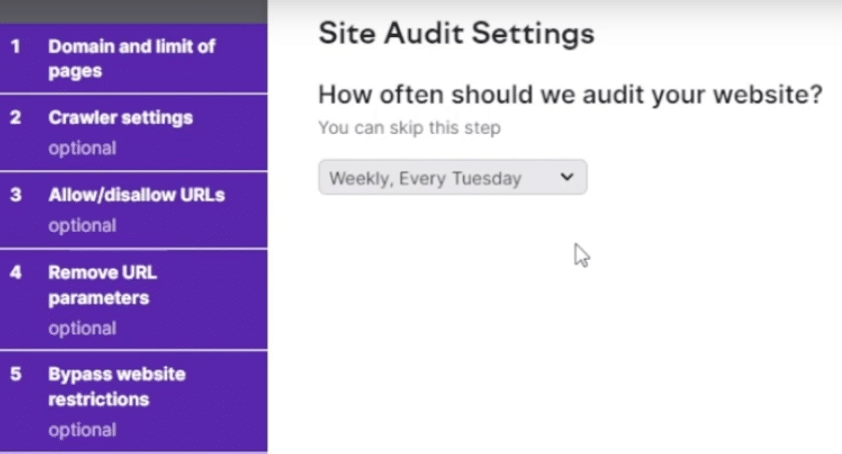
Key Benefits:
- Smarter Keyword Strategy: Find easier opportunities.
- Automated Problem Detection: Save time on audits.
- Faster SEO Improvements: Fix issues and grow traffic.
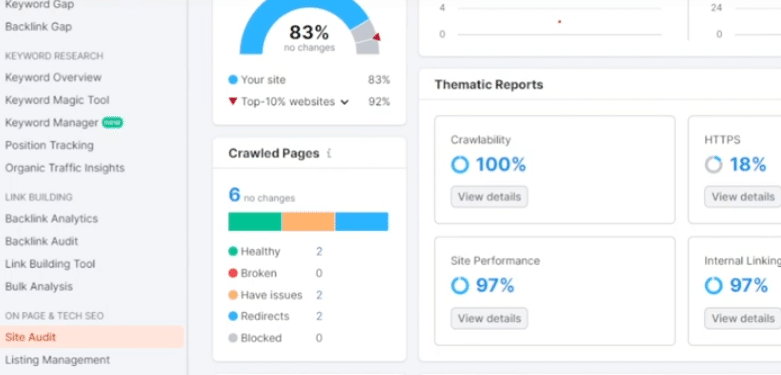
🎁 Bonus: Free Tools You Can Start With (Gemini, Writesonic Free Plans…)
Not ready to invest yet?
Good news: there are free AI tools you can start with.
🌟 Gemini
Gemini can understand your keyword intentions.
It’s not just about piling up keywords, but generating more natural and search engine-friendly content based on semantics.
For example: Input a topic, and it can directly generate high-quality text that conforms to the E-E-A-T standard (professionalism, authority, credibility, and experience).
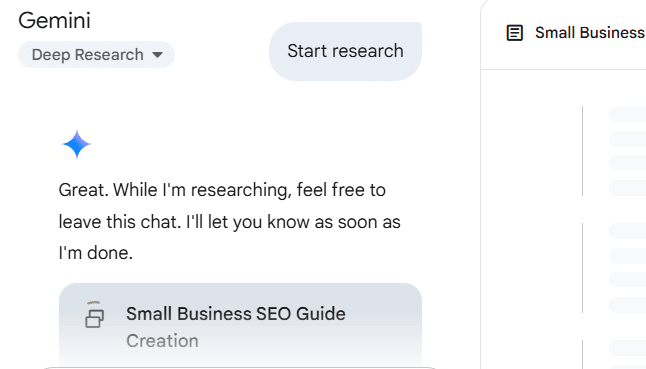
Example:
Give Gemini the prompt as shown below, and it can automatically complete the outline, body text, and internal link suggestions.
You are a professional SEO consultant. Please generate a detailed and professional SEO guide tailored for small business owners, following these specific instructions:
- Target Audience: Small business owners with limited resources and little to no prior SEO knowledge.
- Writing Style: Clear, easy to understand, step-by-step explanations. Minimize the use of jargon or highly technical language.
- Content Structure:
- Introduction (Explain why SEO is crucial for small businesses)
- SEO Basics (e.g., website structure, page titles, meta description optimization)
- Long-tail Keyword Strategy (What long-tail keywords are, how to find them, how to integrate them)
- Content Marketing Strategy (e.g., blog posts, FAQs, guides)
- Brief Local SEO Introduction (e.g., Google My Business optimization, customer reviews)
- Conclusion (Encourage readers to create their own SEO action plan)
- Internal Linking Suggestions: Recommend where internal links should be naturally placed, such as linking from SEO basics to a deeper meta description optimization guide.
- Output Format:
- Use clear main headings (H1) and subheadings (H2, H3).
- Provide a short summary at the end of each section for easy skimming.
- Include a sample list of long-tail keywords relevant to a small business context.
- Length: Approximately 2000 words to ensure adequate depth for SEO standards.
- SEO Friendliness:
- Naturally embed the primary keyword and 5-7 related LSI (Latent Semantic Indexing) keywords where appropriate.
- Ensure the content is easy to read both for humans and search engines.
- Additional Request: At the end of the article, include a downloadable “Small Business SEO Starter Checklist” summarizing actionable steps for beginners.
🌟 Writesonic (Free Plan)
Writesonic’s free plan allows you to:
- Generate blog post ideas.
- Write first drafts.
- Create ad copies.
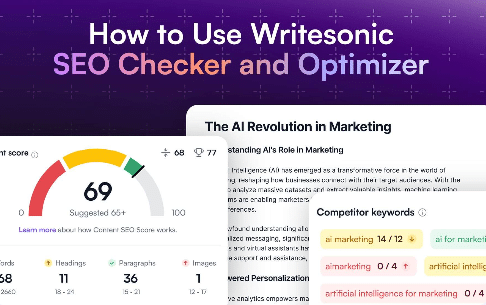
Example:
I used Writesonic to draft a blog post.
It created a solid first version that I refined later for better SEO results.
Key Benefits:
Easy way to test AI-assisted content creation.
Free and Beginner-Friendly.
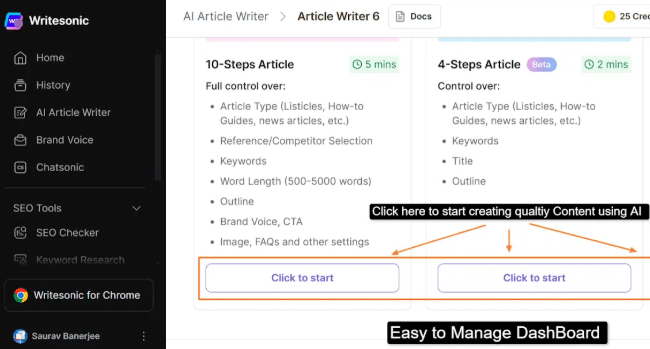
Part 3: First Steps – Using AI for Keyword Research
(Practice #1: Finding Opportunities Fast)
🔍 Why Keyword Research Feels Hard (and How AI Helps)?
If you’re just starting out with SEO, keyword research can feel intimidating.
But it doesn’t have to be!
With the help of AI tools, you can streamline the whole process and quickly find golden keyword opportunities.
Imagine sitting down with a cup of coffee, asking a few questions to your AI assistant (like Gemini, SEMrush, or your favorite tool), and getting a ready-made list of relevant keywords.

That’s the dream, right?
Well, let’s make it real.
In this step-by-step guide, I’ll show you how to use AI to find keyword opportunities fast.
You’ll learn how to:
- Ask Gemini for keyword ideas,
- Validate and expand them with SEMrush AI,
- Group keywords by search intent (very important!).
By the end, you’ll have your first AI-generated keyword list to power your SEO content strategy.
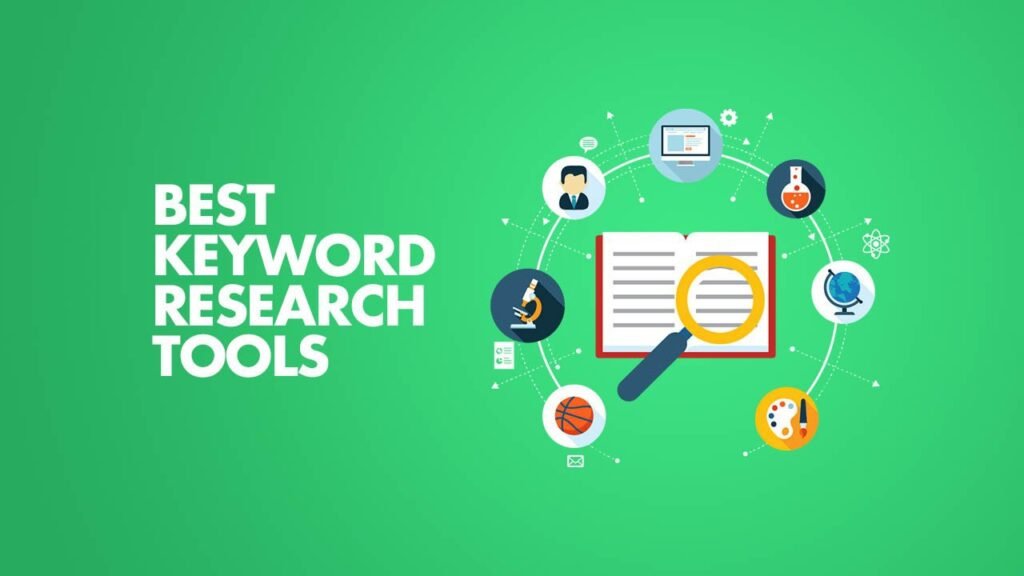
🛠️ Step 1: Asking Gemini for Keyword Ideas
First things first — let’s talk about Gemini.
Gemini is a free AI tool that helps you brainstorm keyword ideas fast.
Think of it like a creative buddy who never gets tired.
How to Do It:
Log in to Gemini:
Sign up for a free account if you don’t have one (super easy).
Enter a Seed Keyword:
Type in a basic topic you want to target.
For example: “AI in digital marketing.”
Ask for Ideas: ‘’Help me generate the seed keywords of AI in digital marketing”
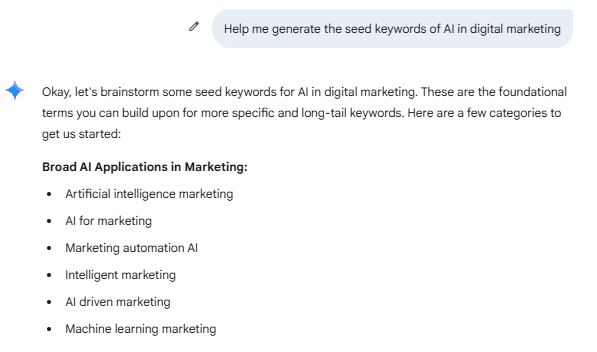
Hit the search button and let Gemini work its magic.
You’ll quickly get a list of related keywords, such as:
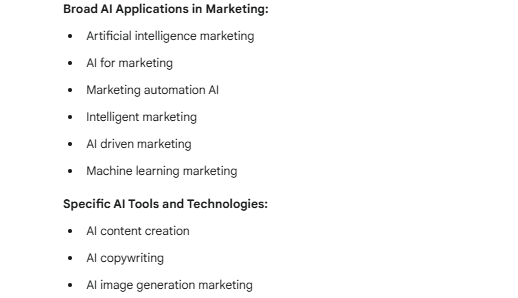
🛠️ Step 2: Validating and Expanding Keywords with SEMrush AI
Now you have a bunch of keyword ideas from Gemini — great start!
But don’t jump ahead yet.
First, you need to validate and expand your list using SEMrush AI.
SEMrush acts like a super-sleuth, making sure you focus on the best keywords, not dead-ends.
How to Do It:
Enter Your Keyword:
Take an idea like “AI marketing tools” and put it into SEMrush’s Keyword Magic Tool.
Analyze the Results:
SEMrush will show you related keywords such as:
“AI for digital marketing”
“Best AI marketing platforms”
“Top AI tools for marketers”
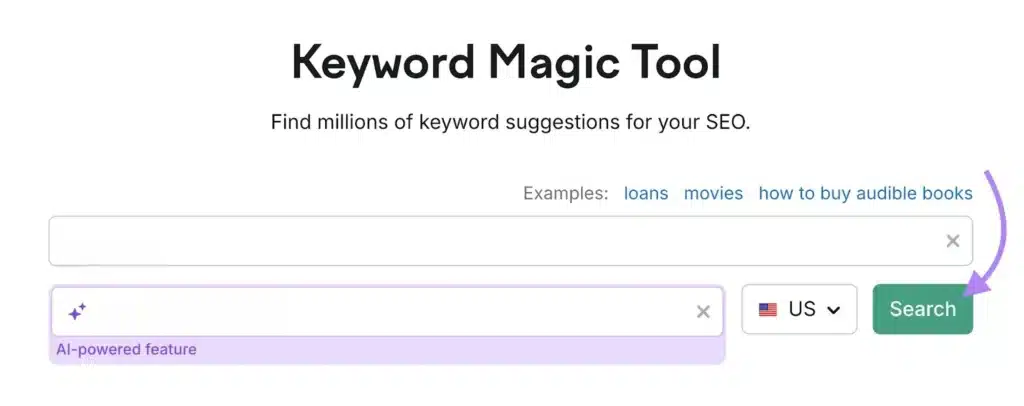
Plus, you’ll get important data:
- Keyword Difficulty:
How hard it is to rank for that keyword. - Search Volume:
How many people search for it monthly. - Cost-Per-Click (CPC):
Useful if you plan to run ads later.
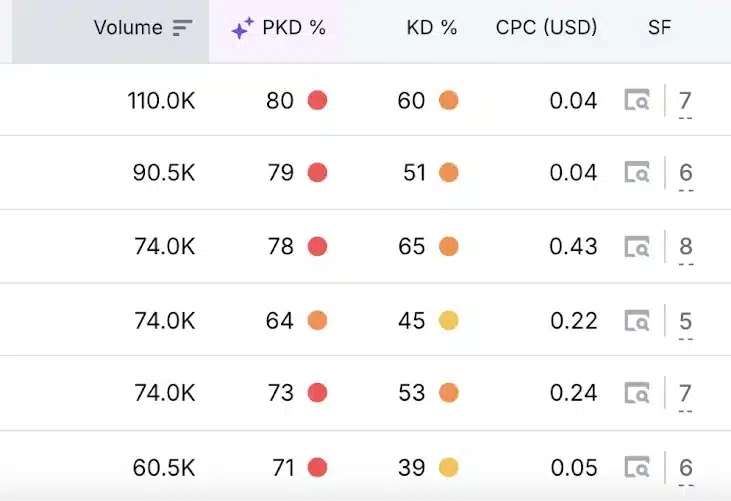
Pro Tip:
Don’t just chase the highest search volume.
Look for low-difficulty, moderate-volume keywords — easier wins with faster results!
🛠️ Step 3: Grouping Keywords by Search Intent
Alright, you’ve got a strong keyword list.
Now it’s time to group them by search intent — this is critical to create content that really matches what users need.
Search intent falls into three simple categories:
- Informational:
The user wants to learn something.
(e.g., “What are AI marketing tools?”) - Transactional:
The user wants to buy something.
(e.g., “Best AI marketing tools to buy.”) - Navigational:
The user wants to find a brand or specific site.
(e.g., “HubSpot AI marketing tools.”)

How to Do It:
Review Your Keyword List:
Check all the keywords you found using Gemini and SEMrush.
Assign Each Keyword to an Intent Category:
- Informational:
“What is AI marketing?” / “How does AI help digital marketing?” - Transactional:
“Buy AI marketing tools” / “Best AI marketing platforms.” - Navigational:
“HubSpot AI tools” / “Salesforce AI marketing.”
Grouping your keywords this way lets you create targeted content.

Example:
If someone searches “What is AI marketing?”, they need educational content.
But if they search “Best AI marketing tools”, they are closer to making a purchase, so your content should be product-focused.
Congratulations —To this point, you just built your first AI-powered keyword list! 🎉
🎯 Mini-Exercise:
Create a list of 20 keywords for your niche using AI prompts + validation.
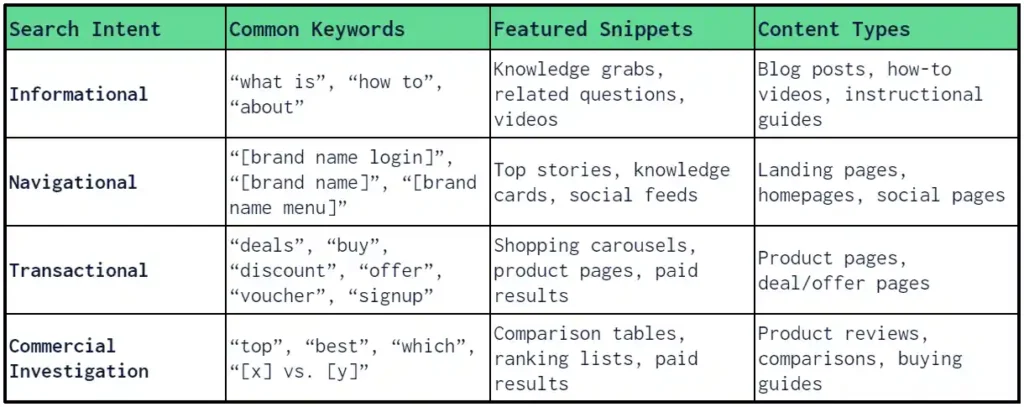
Part 4: Creating Your First AI-Assisted Blog Post
(Practice #2: Content Creation)
Creating your first AI-assisted blog post can be an exciting journey.
Don’t worry if you’re new to this — by the end of this guide, you’ll have everything you need to create high-quality content with the help of AI tools like ChatGPT.
We’ll walk through each step in detail, focusing on how to create blog outlines and how to generate your first draft using AI, with practical instructions that are beginner-friendly.
Let’s dive in.
How to Create Blog Outlines with ChatGPT?
Creating a blog outline is a crucial first step before you dive into writing.
It keeps your post organized, making it easier to stay on track and cover all the important points.
ChatGPT is a fantastic tool for generating outlines quickly, allowing you to focus on the content without worrying about structure.
Here’s How You Do It:
1. Log In to ChatGPT:
If you haven’t signed up for ChatGPT yet, head over to OpenAI’s website and create an account.
If you’re already a user, just log in.
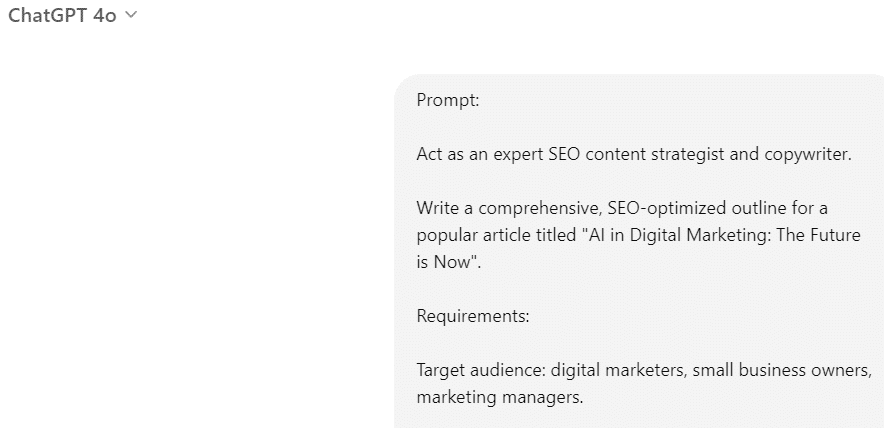
2. Prompt ChatGPT for an Outline:
Start by telling ChatGPT your blog topic.
For example, if you’re writing about “AI in Digital Marketing”, simply type that into the chat box.
You can also give it some context about your audience or the tone you’re aiming for.
Example Prompt:
Act as an expert SEO content strategist and copywriter.
Write a comprehensive, SEO-optimized outline for a popular article titled “AI in Digital Marketing: The Future is Now“.
Requirements:
- Target audience: digital marketers, small business owners, marketing managers.
- Tone: professional yet accessible; informative but easy to read.
- Length goal: ~2000 words.
- Structure: Use H1 for the main title, H2 for main sections, and H3 for sub-sections.
- SEO Focus:
- Include relevant long-tail keywords (e.g., “how AI improves marketing campaigns”, “AI-driven customer segmentation”, “best AI tools for marketing”).
- Build in natural internal linking suggestions (e.g., “link to a case study about AI in email marketing”).
- Ensure high topical authority (cover trends, use cases, challenges, future outlook).
- Add a FAQ section optimized for featured snippets (under H2 “Frequently Asked Questions”).
- Content Goals:
- Address the benefits, real-world applications, challenges, and future trends of AI in digital marketing.
- Include specific examples (such as AI in content creation, PPC optimization, personalization, and customer support).
- End with a strong conclusion that inspires action (e.g., exploring AI tools, staying updated).
- Provide the final output in clear markdown format (## for H2, ### for H3, etc.).
3. Review the Outline:
ChatGPT will then generate a detailed outline for you.
Here’s an example of what it might look like:
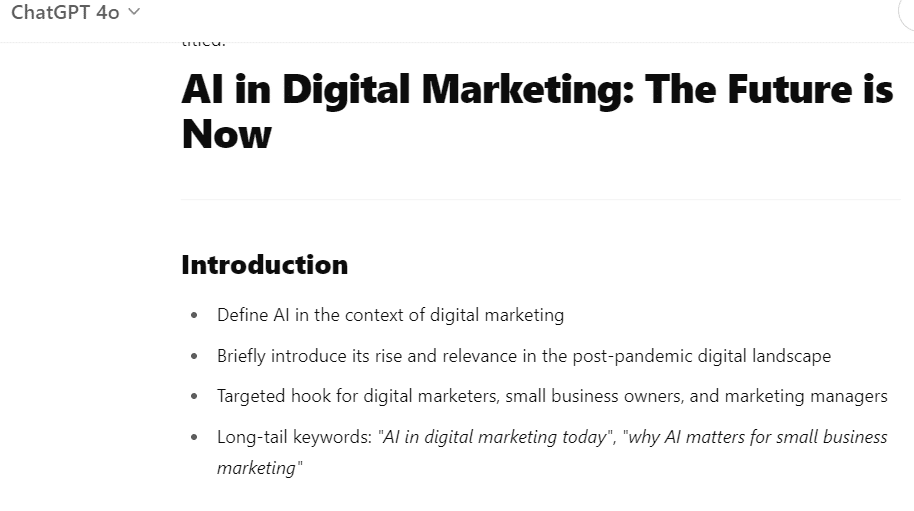
4. Edit and Adjust the Outline:
You now have a solid structure to guide your writing.
However, don’t be afraid to tweak it to fit your voice or add more sections.
ChatGPT’s outline is just a starting point — customize it to match your specific goals.

📝 How to Generate a First Draft (And Why You Must Edit It Yourself)
Once you have a blog outline in place, it’s time to generate the first draft of your blog post.
AI tools like ChatGPT can make this process fast and easy.
However, you should never rely solely on AI to do all the writing — editing and personal input are essential to making the content truly yours.
Here’s How You Do It:
1. Ask ChatGPT to Expand the Outline:
Now that you have your outline, use ChatGPT to expand each point into a full paragraph or section.
Example Prompt:
“Please write a detailed paragraph on the benefits of automating tasks with AI in digital marketing. Make sure it’s clear, easy to understand, and beginner-friendly.”
2. Generate the Full Blog Post:
Repeat this process for each section of your outline.
You can prompt ChatGPT to write sections in chunks:
- “Write a paragraph explaining how AI enhances customer experience in digital marketing.”
- “Write a conclusion for a blog post on AI in marketing, focusing on the future of AI.”
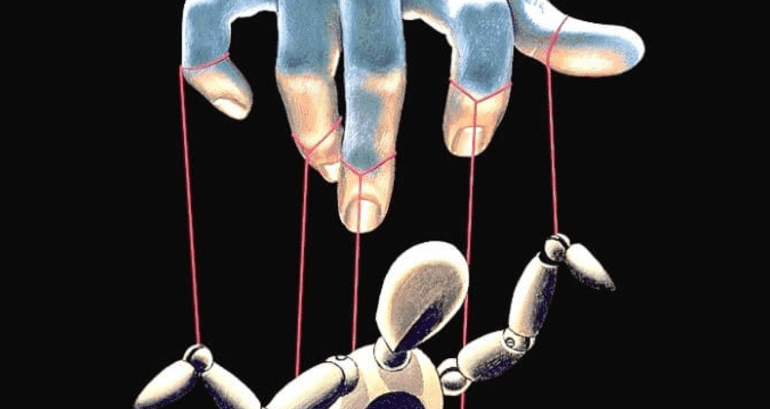
3. Review the First Draft:
This draft is usually well-written, but it’s important to read through it carefully.
AI-generated content might sometimes miss nuance, tone, or even context.
Here’s a sample draft from ChatGPT:
Introduction:
“AI in digital marketing refers to the use of artificial intelligence technologies to automate and optimize marketing efforts.
With AI, businesses can analyze data, predict trends, and create more personalized experiences for their customers.”
Section 1:
“One of the most significant benefits of using AI in marketing is its ability to automate routine tasks.
Tasks like email marketing, social media management, and customer support can be automated, allowing marketers to focus on more strategic work.”
4. Edit the Draft Yourself:
Here’s the catch — AI is a tool, but it’s not perfect.
After ChatGPT generates your first draft, you need to edit it for clarity, flow, and originality.
✨ Here’s What to Do During Editing:
- Check for Tone:
Ensure the tone matches your intended voice (e.g., casual, professional, or humorous). - Improve Readability:
Break up long paragraphs, add headings, or simplify complex sentences. - Add Personal Anecdotes or Insights:
This helps your blog stand out and adds your unique voice to the content.
Part 5: Easy Content Optimization with AI
(Practice #3: SEO Boosting)
Optimizing your content for SEO doesn’t have to be complicated, especially with the help of AI tools.
In this section, I’m going to show you step-by-step how to use AI to optimize your blog posts and improve your rankings.
Whether you’re using Surfer SEO or NeuronWriter, these tools will help you fine-tune your content to meet SEO best practices.

Step 1: Using Surfer SEO or NeuronWriter to Optimize Your AI-Written Content
Both Surfer SEO and NeuronWriter are great tools that can help you optimize your content for better SEO.
These platforms analyze your content in relation to top-ranking pages and offer actionable suggestions to improve it.
Here’s the Process:
1. Choose Your Tool:
First, decide which tool you want to use.
Both Surfer SEO and NeuronWriter are excellent, but for this guide, I’ll show you how to use Surfer SEO.
The process is pretty similar for NeuronWriter as well.
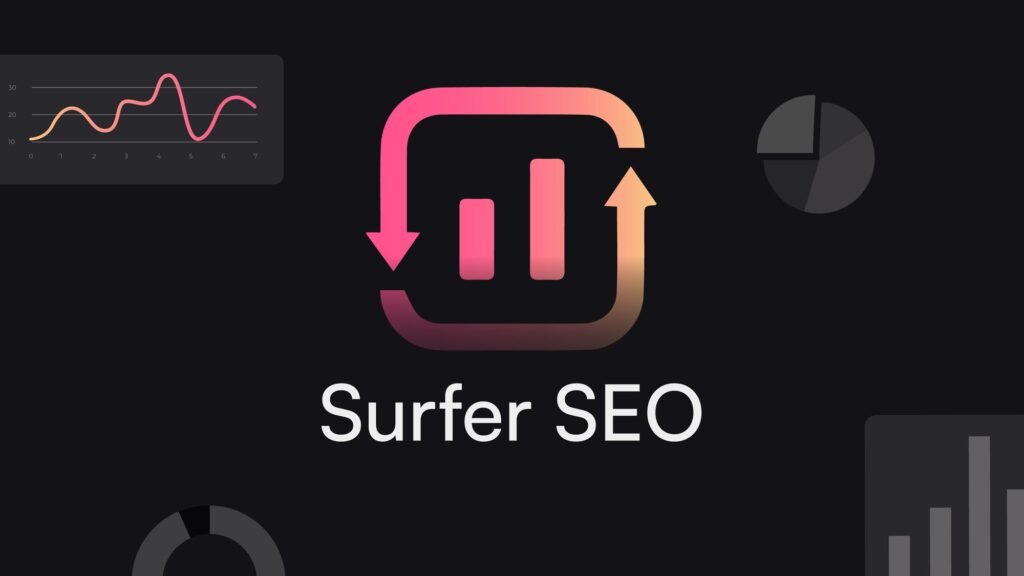
2. Log In
After logging in, you’ll land on the dashboard where you can start a new project.
3. Analyze Your Content:
- Surfer SEO: Click on the “Content Editor” section and copy your article into the editing area.
- On the right, you can see the real-time updated content score
- Optimize the quality of the content and keep the content score at least in the green area
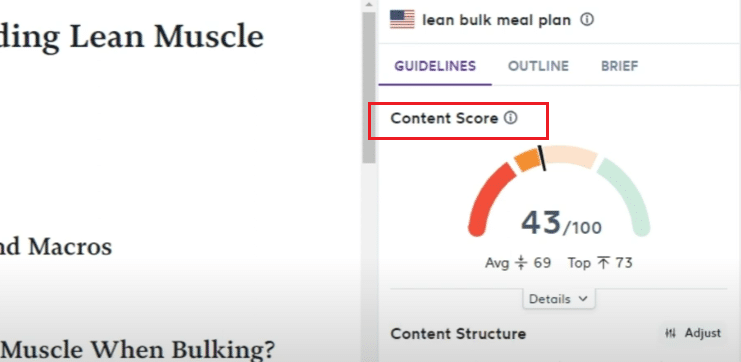
4.Optimize your content
- The first method is to find the red keywords in “Terms” and generate relevant content.
- The second method is to click on “Auto Optimization”, which can quickly improve the quality of the article
- The third method is to increase the internal links of the article
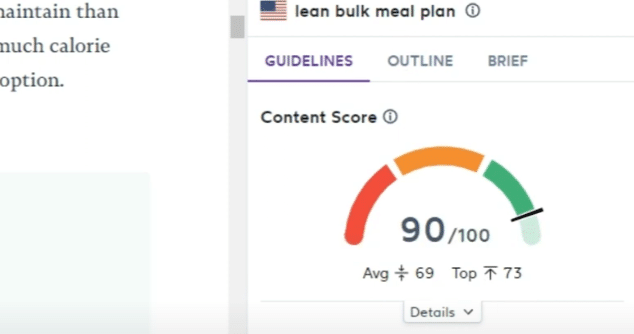
Step 2: How to Optimize Headings, Keyword Density, and Semantic Relevance with AI
Headings, keyword density, and semantic relevance play a critical role in SEO.
AI tools like Surfer SEO and NeuronWriter make it easy to optimize these elements to improve your rankings.
Here’s How You Do It:
1. Optimize Headings:
Headings (H1, H2, H3) break up your content into digestible sections and signal to Google what your content is about.
AI tools will tell you if your headings are too sparse or need more semantic variation (related keywords and phrases).
- Example:
Surfer SEO might suggest adding a heading like “How AI Marketing Tools Are Revolutionizing Digital Marketing” or “Top AI Tools for Digital Marketing in 2023”.

3. Improve Semantic Relevance:
Semantic relevance refers to how closely your content relates to other important terms in your niche.
Tools like Surfer SEO and NeuronWriter suggest related terms (like “machine learning,” “predictive analytics,” “digital marketing tools”) that you can sprinkle throughout your content.
- Example:
Surfer SEO might recommend terms like “AI-powered marketing,” “automated email campaigns,” or “data-driven marketing strategies”.
Add these terms to enrich your content and make it more comprehensive.
Why This Works:
- Headings guide both your readers and search engines.
- Semantic relevance ensures your content covers related topics, making it more valuable for readers.
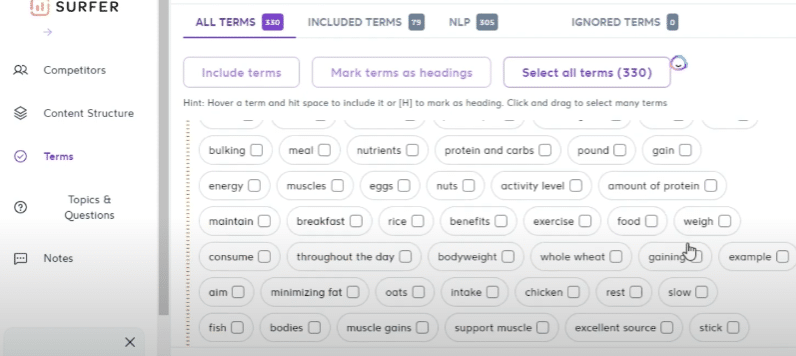
🎯 Mini-Exercise:
Paste your draft into Surfer SEO and apply at least 5 optimization tips it suggests.
Part 6: Using AI for Effective Backlink Strategies
How to Use AI to Identify High-Quality Backlink Opportunities
Building backlinks is one of the most important ways to boost your SEO.
But how do you find high-quality backlinks that are actually worth pursuing?
Thankfully, AI-powered tools like SEMrush make this process easy, fast, and efficient.
In this guide, we’ll walk through three easy steps to identify high-quality backlink opportunities using AI.
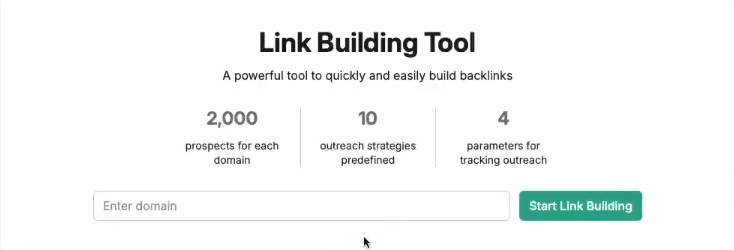
Step 1: Input Your Website URL into SEMrush
The first step in finding high-quality backlinks is to understand your current backlink profile.
Using an AI-powered tool like SEMrush helps you quickly get a snapshot of how your website is doing in terms of backlinks.
Here’s What You Do:
1. Navigate to the Backlink Analytics Tool:
From the main menu, select “bulk Backlink Analytics”.
This is where you’ll analyze the backlinks for competitor website.
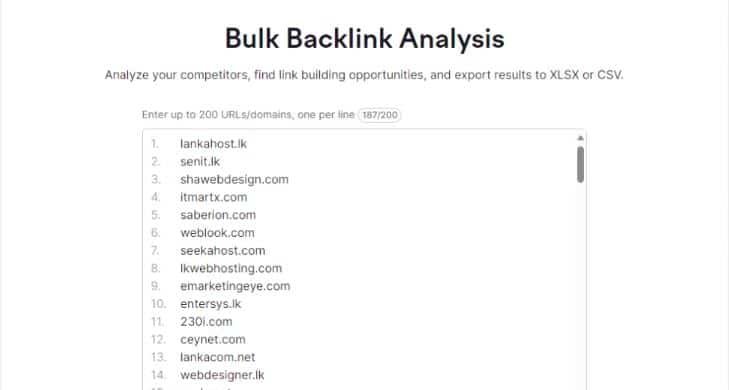
4. Enter Website URL:
In the search bar, type in website URL and click Search.
5. Review Backlink Profile:
SEMrush will display a backlink overview for competitor websites.
It includes:
- Total number of backlinks
- Referring domains (websites linking to yours)
- Domain authority score
- Followed vs. nofollow links

Step 3: Use AI to Find High-Authority Domains in Your Niche for Targeted Outreach
Once you know your backlinks and your competitors’ backlinks, it’s time to target high-authority domains in your niche.
SEMrush and other tools like NeuronWriter make it easy to find the best websites for outreach.
Here’s What You Do:
1. Identify High-Authority Domains:
You can filter these domains by authority and relevance.
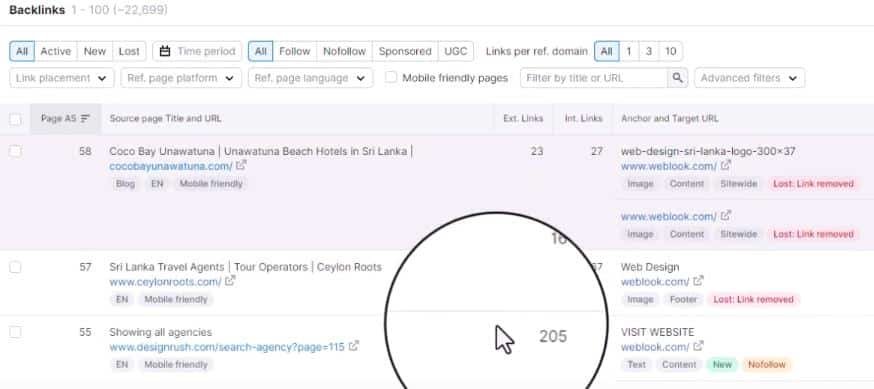
4. Export Outreach List:
Once you’ve identified the high-authority domains you want to target, you can export the list and start planning your outreach strategy.
Consider reaching out with email,guest posts, link placements, or collaborations.
Part 7: Tracking SEO Performance (with AI Help)
Measure Success
You’ve sweated over your content, sprinkled keywords like magic dust, and hit “publish”.
Now what? Sit back and hope for the best? Heck no!
You need to track your SEO performance actively — and AI is here to help.
How to Use AI-Powered Site Audits to Catch SEO Issues Early ?
(Using SEMrush — Your SEO Health Doctor)
SEMrush acts like an SEO Sherlock Holmes.
It finds issues before Google penalizes you.
Here’s How You Do It:
1. Enter semrush and click the Site Audit:
- First, click “set up” to create a project
- After the project is created, it will be displayed, as shown in the following figure
- Here we take the second project as an example
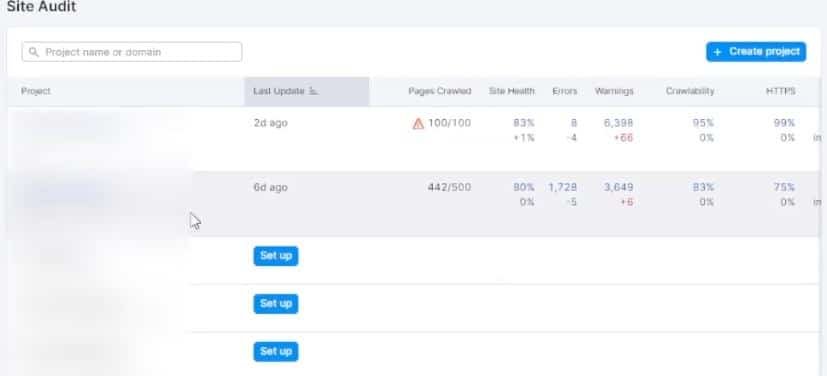
2. Launch the Audit:
Entering the project, we can see a number of data.
Including website health, the number of errors, the number of warnings, notifications, crawled pages, etc.

3. Read the Report:
- You can click on each specific item to look for the problem
- For example, by clicking on “issues”, you can see the specific error locations below
- GClick on them one by one to solve the problem

4. Follow the Suggestions:
SEMrush gives step-by-step fixes for each issue.
Pro Tip:
Run a fresh audit every 2 weeks.
AI Tools to Monitor Keyword Rankings and Traffic
(Using Ubersuggest — The Beginner’s Best Friend)
Ubersuggest is easy for beginners to track SEO progress.
Here’s How You Do It:
1. Create an Account:
Visit ubersuggest.com and sign up.
2. Add Your Website:
Click “Dashboard” → “Add Your First Project”.
Enter your URL, country, and language.
3. Track Your Keywords:
Add 20–50 important keywords.
Ubersuggest can also suggest additional keywords.
4. Monitor Rankings:
View:
- Keyword rankings
- Changes over time
- Estimated traffic
5. Analyze Traffic:
See where your visitors come from and which pages perform best.
6. Get Keyword Alerts:
Ubersuggest sends you notifications about drops or rises in rankings.
What to Track as a Beginner ?
1. Keyword Rankings:
Are your targeted keywords climbing or dropping?
2. Organic Traffic:
How many visitors are coming from Google?
3. Bounce Rate:
Are people leaving quickly without interacting?
4. Click-Through Rate (CTR):
Are searchers clicking your result when they see it?
5. Backlinks:
Are you gaining authoritative links?
6. Pages Per Session:
Are visitors browsing more than one page?
7. Conversions:
Are visitors completing your goals, like buying or signing up?

Part 8: Next Steps – Growing Your AI SEO Skills
Going Beyond Basics
So, you’ve got the basics down, right? You’ve tracked your keywords, optimized your site, and you’re feeling pretty good about your SEO game.
But let’s be real, there’s a whole wide world of advanced AI SEO techniques out there just waiting for you to explore!
It’s time to level up your SEO skills and make AI your super-powered sidekick.
Ready to take the next steps? Let’s dive in.
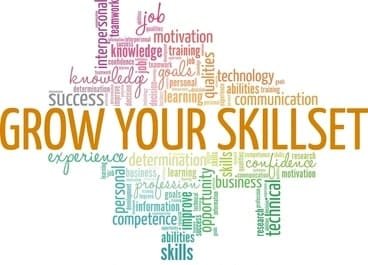
How to Gradually Explore Advanced AI SEO Techniques?
Alright, so you’re not a newbie anymore. You’ve moved past the “how do I add a title tag?” stage and are now ready for the big leagues.
Advanced AI SEO techniques might sound intimidating, but trust me, it’s more like opening a new level in your favorite game — fun, challenging, and rewarding.
Step 1: Learn to Love AI-Driven Content Optimization
AI tools like Surfer SEO and Clearscope are awesome when it comes to on-page optimization.
They analyze top-ranking content and tell you what to add to make yours more comprehensive.
Don’t just optimize for one keyword — optimize for an entire topic cluster.
AI helps you spot LSI (Latent Semantic Indexing) keywords, which are super important for ranking higher.

Step 2: Dive Into Voice Search Optimization
With voice assistants everywhere, optimizing for voice search is now an advanced SEO move.
AI can help you identify conversational keywords (think: “What’s the best pizza place near me?” rather than “best pizza near me”).
Step 3: Predictive SEO
Predictive SEO is like your crystal ball.
With AI, you can analyze search trends and predict what topics will gain traction before they do.
Step 4: Natural Language Processing (NLP) for Content Strategy
Advanced AI tools use NLP to analyze search intent and create content that matches what users are really asking.
If you want to sound like a seasoned pro, look into how tools like Frase use NLP to help you structure content that answers every possible user question.

When (and When Not) to Trust AI Suggestions?
AI is smart, but it’s not perfect. It’s like asking your friend to recommend a movie—sometimes they’ll nail it, sometimes not.
When to Trust AI:
1. Technical SEO Audits
AI is great at spotting issues like broken links, duplicate content, or missing meta tags.
2. Keyword Research
AI tools are amazing at suggesting keywords and content topics based on real-time data.
3. Content Structure
AI can help you structure content with headings, subheadings, and keyword placement.
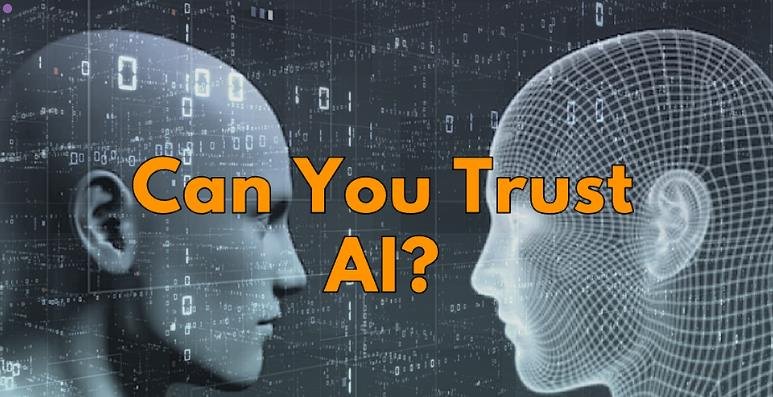
When Not to Trust AI:
1. Creativity & Tone
AI might lack your personal voice or a creative spark.
2. SEO Experiments
Always verify AI-suggested strategies with real-world data.
3. Local SEO
Local SEO often needs human context and understanding.
AI is your assistant, not your boss. Use it to guide, but always apply your judgment.

How to Build Your Personalized “AI SEO Workflow” as You Grow?
Step 1: Automate Repetitive Tasks
- Let SEMrush run audits on schedule
- Track rankings with Ubersuggest
Step 2: Use AI for Content Research and Optimization
- Use Frase or Surfer SEO for clustering and on-page tips
Step 3: Schedule Regular Reviews
- Set weekly or monthly reviews to fine-tune everything
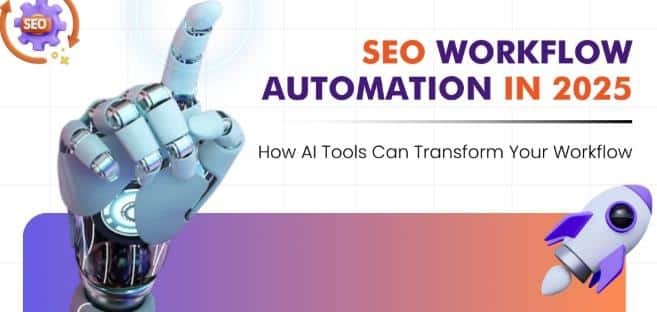
Bonus Resources
Best Free Resources and Communities to Continue Learning
1. Google’s SEO Starter Guide
Official, beginner-friendly, and trusted.
2. SEMrush Academy
Free SEO courses with great fundamentals.
3. Neil Patel’s Blog and Ubersuggest
Tons of free tips and a simple keyword tool.
4. Moz Blog
Great mix of beginner and advanced SEO content.
5. YouTube
Search anything SEO-related — tutorials galore!
Communities:
- Reddit’s r/SEO
- SEO Chat Forums
- Twitter (follow experts, tools, agencies)